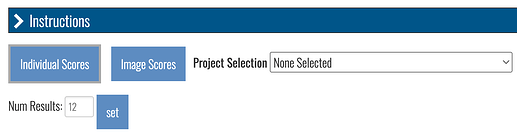Hi there,
I working on Sharkbook on Stegostoma tigrinum and whenever I try to use “visual matcher” and nothing comes up when clicking on it. Is there a way to compare visually a photo to my project catalogue ?
Thank you
Hugo
What is the entire URL out of the browser, exactly where the error occurred?
https://www.sharkbook.ai/encounters/encounterVM.jsp?number=e76bb1ca-e050-4531-a55d-f106664895e9&mediaAssetId=3796918
Hi @hlassauce
The visual matcher was a legacy tool that was used before matching algorithms were available and was used for matching manta rays. It’s not actually meant to be used outside of that use case. It just hasn’t been removed from the Wildbook interface yet.
In order to view match candidates within a specific project, use the Project Selection drop-down menu near the top of the match page and select the project name: