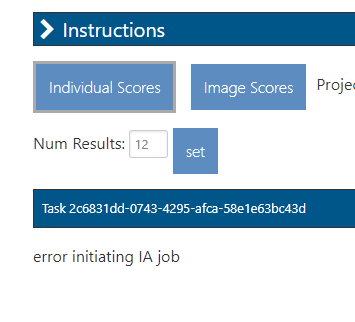In which Wildbook did the issue occur? ACW
What operating system were you using? Win 11
What web browser were you using? latest chrome
What is your role on the site? admin & researcher
What happened?
User uploaded a bulk import: Wildbook for Carnivores | Login
Ran it through detection & matching.
Got an error on this encounter’s match results: Wildbook for Carnivores | Login
You can see that the IA class is one of the matchable ones:
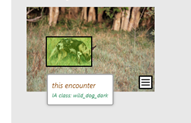
She then opened the encounter record and noticed that the dropdown on the annotation showed both “no matchable detection” but also the option to “start another match”:

The user re-ran the encounter through ID multiple times but still got only errors.
She also added a manual annotation and then tried running that through ID and still got errors.
What did you expect to happen?
To get match results without an error message
Please note: I kicked off “start another match” on the affected encounter record about an hour ago to see if I get a different result. It’s currently still running: Wildbook for Carnivores
What are some steps we could take to reproduce the issue?
This issue has occurred in the past but put on the back burner as, in those cases, running “start another match” produced match results. This was before we were able to run matching and ID from the bulk import screens and all matching had to be kicked off at the encounter level: No matchable detection on an annotated animal - #5 by tanyastere
If this is a bulk import report, send the spreadsheet to services@wildme.org with the email subject line matching your bug report
I’ve asked the user to send me the spreadsheet so I’ll forward it when I get it but I doubt that’s the source of the issue as this user’s spreadsheets are all produced via an R script and she hasn’t seen this issue before or elsewhere in the same import.
Thanks
Maureen