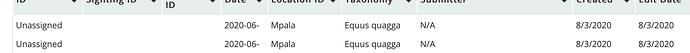Tanya and all, I want to try to summarize the questions:
By the way, I believe it’s the case that all of these ID attempts are getting run against the “Mpala” location (so not Mpala.Central, and also not the “data without location ID” option).
Within that set of match attempts, I think we’re asking
(a) what should the expected wait time be for running IDs against that relatively small set of images? Is the 30 seconds - 2.5 minute range these guys are experiencing more-or-less on target?
(b) what’s wrong in the cases where the match-attempt cycles on “attempting to fetch results” but doesn’t resolve at all? How long should they let an attempt run before they assume there’s a glitch and reboot the attempt?
Also I think we want to be sure about:
© when we upload a new image and set the location as “Mpala” does Wildbook check it against all of the images in the group of Mpala locations (right now that’s 108 for Mpala, 131 for Mpala.Central and 1 for Mpala.South)?
And lastly,
(d) right now (1:46pm EST) Eve is reporting that she hasn’t been able to run a successful ID in about 45 minutes. Everything working over there?
Update:
Wildbook is now running normally again, and matching IDs faster than before yesterday’s downtime. Thank you! That takes care of several of our questions from yesterday. The one that remains, for now, is:
When we upload a new image and set the location as “Mpala,” does Wildbook check it against all of the images in the group of Mpala locations (right now that’s 108 for Mpala, 131 for Mpala.Central and 1 for Mpala.South)?
Sadly, that doesn’t actually answer the question. What is likely happening is people are running matches all at the same time, and that creates a queue. Single match comparisons are taking less than a minute on average to complete (10 minutes on the far outside), but because these are processed one at a time, it seems like they’re taking longer to run because you have to wait for the other results to process as well. In the previous 24 hours, the longest any match took was 1 hour to resolve.
The best way to handle this is to upload your images, apply all metadata, then move on to another encounter and come back and process the match.
Regarding Location: If you set the location to Mpala, it will match against Mpala and any options that are lower in the hierarchy (Mpala.Central, Mpala.South, and Mpala.North).
What happened: Sometimes an image does not successfully run detection. The image will not have a dotted box around the animal. If an animal hasn’t been detected, then we obviously can’t run ID.
How to fix this: We have a manual annotation tool, which can be accessed on a given image using the menu in the bottom right corner. I’m not sure if this is something you and the other students are encouraged to do though, so I would confirm with @AndyGersick.
Once you create an annotation and label the viewpoint and species, click save. Then return to the encounter and click “Start Another Match”. This will run ID on the annotation you just created.
@AndyGersick, can you confirm if students should be creating manual annotations if detection fails?
We’ve talked about the manual-detection option and are reserving it as a tool of last resort. But they can (in the sense of “may”) do it. At this point they are as experienced with the latest iteration of Wildbook as anyone.
1 Like
Once again cycling, and not because of queueing.
Hi Tanya. Starting at around 3:45 pm the students started encountering long delays on match attempts and having matches time out without resolving. Just now (around 4:30), Eve and I ran a test where we made sure she was the only one on Wildbook, and then she tried a couple of IDs (one at a time). The first one ran to 10 minutes and we canceled it. The second hit nine minutes with no result and we canceled that one as well. Seems like the system is down?
There’s an outside chance someone else could be on Wildbook without me knowing - I checked w/ those students that are routinely using the tool. Otherwise, it’s a mystery.
How are you guys canceling jobs?
I’ll discuss that w/ the group today and post the answer here.
Moreover, I think I was wrong that we weren’t conflicting. Severine has been working for long stretches in the last few days, and it’s possible that her matches and the students’ matches are bumping into one another. If that’s the case, we can work out a schedule and try to have just one user on Wildbook at a time. But please let me know if there’s any chance that that’s NOT the cause of the delays, since of course we’d like to be able to allow Severine and the undergrads to do as much work as they’re inclined/able to do.
Most importantly: closing a tab does not cancel a job. If you close a tab, go back, and click “start another match”, you are adding more jobs to the queue. That is definitely adding to wait times. There is no way that I know of to cancel a job without our intervention.
Next most importantly: we’ve had weird issues popping up across different Wildbooks regarding Server communication. We’re looking into it generally, but so far we haven’t find found an actual problem, just weirdness. This might be impacting you guys, not sure. Will let you know if/when we get it sorted. It could just bee that the server is too hot with Portland hitting 95+ degrees this week.
My recommendation:
Everyone keeps to their current schedules, but change your upload patterns.
- Upload a single photo
- Apply all data sheet metadata
- Make a note that it is uploaded but not matched
- Move on to another photo
- Come back later to do matching (15 minutes should be plenty to have several to work through)
Ok thanks I’ll make sure everyone sees this. I want to be sure I’m clear on the issue of canceling a job. So if I’m attempting an ID and it’s cycling with no result, and this goes on for 30 minutes or whatever, you’re saying:
a) there’s no way for me to stop the search, and
b) therefore I should keep the tab open, since at least then I will know when the server has at last returned an “unable to match” or some other final result.
?
Addendum - here’s one vote for adding that capability (to stop a search) on the user end, since it seems as if this issue might recur whenever teams of researchers are working with Wildbook?
You don’t need to keep the tab open. You can navigate back to your results through the encounter at any time.
Hi Tanya,
I have a question about editing encounters and naming new zebras.
I just uploaded a zebra picture, ran a match, and determined it to be a new individual. When I went back to name it, though, Wildbook wouldn’t let me. If I go to the “My submissions” page it doesn’t show up, and when I go to “unapproved encounters” the submission appears but has N/A as the submitter. My theory is that maybe my session timed out and I ended up submitting while not logged in. I don’t know how this would have happened, but how would I go about resolving the issue?
I cannot delete it and submit again because I can’t edit as I am seemingly not registered the submitter. Any help would be greatly appreciated.
Here is the link to the page: https://zebra.wildbook.org/encounters/encounter.jsp?number=e0240643-00ad-490d-82d6-85f9af66721a
And a picture of how the entry is listed (hopefully it shows up):
I hope you had a good weekend. Please get back to me when you can.
Best,
Fiona
@fiona_logansankey,
Your theory is exactly right; you timed out, and it counted as an opportunistic upload rather than going to your account.
This can be fixed by any admin. They can go to the encounter, to the metadata section, and assign you as the managing researcher.
I’ve done this for this encounter, so you should be good to go. Let me know if it’s still wonky.
Thanks,
Tanya
Hi!
Thanks so much. That did fix it in part, but because there were two boxes drawn within the photo, it actually only gave me editing capabilities for one of those encounters and not the other. If you could add me for the second one too that would be lovely.
I’ll attach the link.
Thanks,
Fiona
https://zebra.wildbook.org/encounters/encounter.jsp?number=8ea6fadf-37a4-40f6-a87b-65a5c4447b19
Oh shoot, I missed that!
Taken care of. 
Thanks,
Tanya
Hey @ercooke,
We have finished up that ticket, WB-634, so this shouldn’t be an issue anymore. When you go to an encounter, click the image/keyword list and it will expand the image. On the upper left corner, you’ll be able to add keywords as you did historically.
1 Like
Hey Tanya,
I hope you had a good weekend!
I’m having an issue matching this zebra encounter. https://zebra.wildbook.org/encounters/encounter.jsp?number=2a175e7a-8a22-4c20-b500-1150344d76ea
I keep getting a message saying “there was an error parsing results for task 6023232c-7d6d-42ef-8f39-7daed830442d”
Wildbook for Zebras
Thank you for your help,
Eve
Hi Tanya,
Question coming out of this morning’s zebra project meeting:
Everyone loves the change you’ve made whereby they can now click on an annotation and pop out a new page where the keyword-entry dropdowns don’t overlap with the active annotation boxes. So Thanks! Something that seems to have happened since the change is that we can’t delete keyword entries if we make a mistake. The keyword coding system is a little quirky in that you can make multiple entries in the same keyword field. So if you pull down the “sun” category and enter “full sun,” that doesn’t stop you from pulling down “sun” again and entering “part sun,” and Wildbook keeps both entries. Every once in awhile this happens by accident. Hasn’t been a problem so far because they just click the red X and delete the wrong entry, but now those red X’s aren’t doing anything.