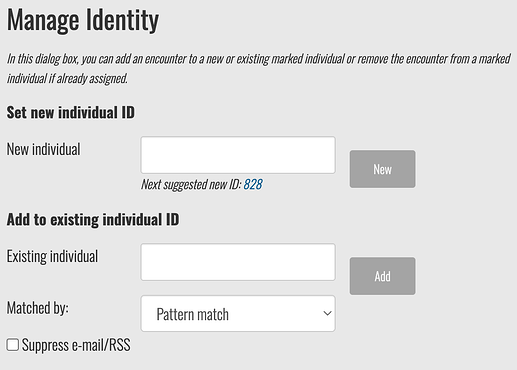Hello,
I note in Zebra Wildbook, there is potential for using one ID (customised ID) to more than one different individuals, incase you loose track to where you stopped. Is it possible for the Zebra Wildbook technical team to enable a function, such as, “ID already exist”?
Hi @Timothy
Do you have example links I can take a look at?
Wildbook does allow for the same ID to be used in different species, but if the same ID is shared for different individuals of the same species, that’s a bug.
See the link on this subject:
Thanks for the examples. It looks like both of these encounters came from the same bulk import. Can you email me the spreadhseet for 250203_GZ_Patrol_Jan_2025_Day_21_22Batch_1.xlsx to services@wildme.org so I can research this further?
Thanks for sending your spreadsheet! I don’t see any potential issue with the spreadsheet since you weren’t importing any marked individual IDs with it.
Can you let me know if you assigned the ID from the match page or if you manually added it using the Identity section of the encounter page?
Hi A Anastasia,
Yes, I manually added using the Identity section of the encounter page
Since the two marked individual pages come from the same import and there aren’t any other encounters associated with those IDs, I suspect that what may have happened is that you used the Set a new individual ID field the first time (which is correct since the ID didn’t exist in Wildbook yet) and then when you added an ID to the second encounter of LWC_JAN_2025_0001, you used the same field to create a new ID instead of the Add to existing individual ID field. I tested this with my own encounters and was also able to replicate the duplicate individual IDs associated with two separate marked individual URLs.
To correct this, click the Edit button in the Identity section of one of the above encounters. Under Manage Identity, click Remove from marked individual.
Enter the correct ID in the Add to existing individual ID field. The ID for LWC_JAN_2025_0001 should pop up in the menu as you type it in.
These steps will make the duplicate marked individual page disappear.
You can reference this help doc if you need these steps again in the future: Merging FAQ — Wildbook documentation
I also wrote up a ticket for this because Wildbook should ideally notify users when the ID they’re trying to create is already in use for that species: Set new individual ID allows for duplicate IDs/marked individual pages to be made · Issue #1037 · WildMeOrg/Wildbook · GitHub
Hi Anastasia,
This is well noted and thank you. It did work.