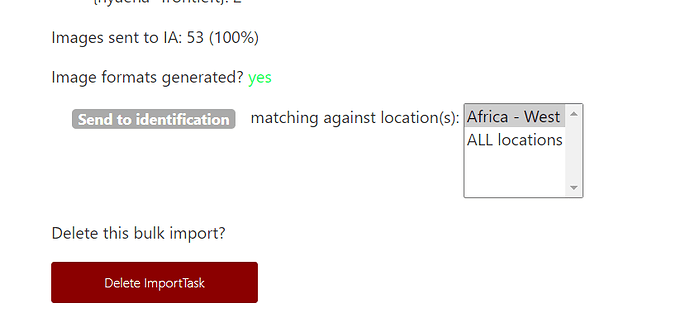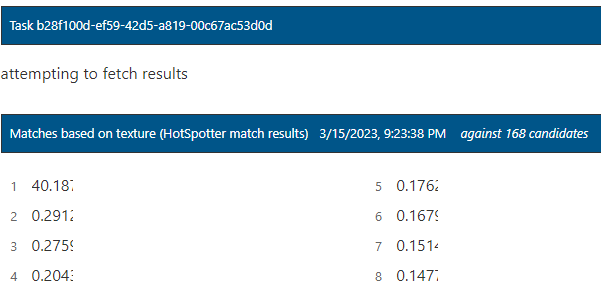Hi @rhorion - I’m glad we’ve got you through detection at least! How long have you been waiting for matching to complete on this batch? The “average number of minutes” that displays will change dynamically based on what’s currently being processed by the algorithm, which might not be your images yet; it could be someone else’s. And that number of minutes varies because each annotation has a set of criteria that it runs against in the database that cause the time it takes to complete matching to go up or down. For example, a wild dog in the location ID “Africa - South” will likely take MUCH longer than a hyena in Africa - West. And a left side wild dog in Africa - South will likely take longer than a wild dog with an “up” viewpoint because there will be far more of the former than the latter in the database. Although there are less match candidates for your batches based on the relatively low volume of data from Africa - West currently, you may still be behind a batch of wild dogs from Africa - South in the queue, if that makes sense. It’s not entirely a 1 batch at a time queue but somewhat in some cases.
The message of “attempting to fetch results” isn’t an indication of an error or a problem. The system simply hasn’t finished processing that particular annotation through the matching algorithm. The system will display the link to the match results page on the bulk import page almost immediately after you’ve sent it to ID but it doesn’t mean it’s finished searching for matches.
The system displays a few different messages like this that all indicate the same thing - it’s not done yet. The messages, if I remember correctly, include: “waiting for match results” and, hilariously but confusingly “gave up looking for match results”. All of these messages mean that the system is still working on finding match results.
If it doesn’t find any matches for that annotation, then it will display that annotation as the target image on the match results screen along with the message “did not find any matches”.
Only when the message on the match results screen actually uses the term “Error”, along with a long error code string, has there been a problem of some kind that you should report.
Matching can take quite a long time and is dependent on a number of factors: the number of images in the batch, the number of animals in each photo in the batch, the number of other bulk imports already processing through Image Analysis (IA), and the number of animals of the same species with the same or similar viewpoint, within the same location ID as your batch, in the database to be compared with.
Lastly, the matching algorithm runs from the first to the last encounter in your batch in order. They don’t always finish in the same order because a left side might take longer than a hind viewpoint, but you will start getting match results, generally, from the top of your bulk import list with the last one generally finishing last or close to last. So keep checking the status of your match results in that same order.
I usually recommend that users kick off Identification the night before they’re ready to start curating it to give it time to process. That said, when the system is really busy, as it has been the past few weeks (wet season!), it can take longer. Hopefully you won’t have to wait too much longer.
Sorry for the long reply but hopefully it was helpful!
best
Maureen
PS. Welcome to the Wildbook community!!!