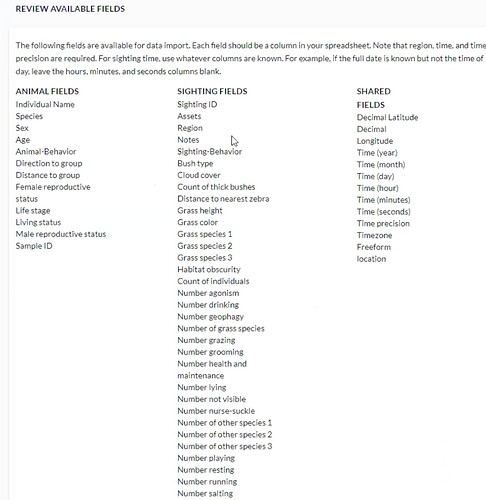@Anastasia and @jon
I have noted missing metadata fields in my sightings. That means not only John Naisiki sample ID went missing in codex but a number of fields all our data.
Example. fields like grass species, grass height, age, behavior etc.
I have confirmed from the excel that all fields were imported. This is happening even to the recent bulk imports done in January 2023.
Kindly assist.
Regards,
Whenever an issue relates to a bulk import, go ahead and email us a copy of the spreadsheet to services at wildme dot org so we can start investigating where something went wrong.
Thank you, am sending the recent upload soonest.
I have sent the excel sheet in wildme service email.
Great; thank you! You mentioned grass species, grass height, age, and behavior are missing.
It looks like sun, rain, reproductive status, measurement, grass color, and habitat obscurity are the other missing fields. Let me know if I overlooked any. I’ll need more time to look into this.
Thanks for your patience! There are a few things I recommend updating based on what you’ve sent over:
- Delete any unused fields from your spreadsheet before you upload it. Since you need to manually map each field you import, this will save you time on dismissing fields with no data.
- Codex no longer requires you to have separate fields for
Encounter.genus and Encounter.specific Epithet. They should be put together under a single Species field (“Equus grevyi” vs “Equus” and “grevyi”)
- The following fields aren’t needed in Codex. It automatically uses the logged-in submitter’s info:
Encounter.submitter
Encounter.submitter0.fullName
Encounter.submitter0.emailAddress
- You’ll need to manually check every field to map it to the correct option. Codex will do its best to automatically detect the correct ones, but you still need to manually review each one before you confirm the import. Here are some examples of matched fields based on the spreadsheet I reviewed:
Encounter.mediaAsset0.grass = Grass height
Encounter.mediaAsset0.grass_color = Grass color
Encounter.mediaAsset0.grass_species_1 = Grass species 1
Encounter.mediaAsset0.grass_species_2 = Grass species 2
Encounter.mediaAsset0.grass_species_3 = Grass species 3
Encounter.mediaAsset0.habitat_obscurity = Habitat obscurity
Encounter.mediaAsset0.bush_type = Bush type
Encounter.mediaAsset0.other_species_1 = Other species 1
Encounter.mediaAsset0.other_species_2 = Other species 2
Encounter.mediaAsset0.other_species_3 = Other species 3
Encounter.mediaAsset0.rain = Rain
Encounter.mediaAsset0.sun = Sun
Encounter.mediaAsset0.wind = Wind
Encounter.mediaAsset0.female_repro_status = Female reproductive status
Encounter.mediaAsset0.male_repro_status = Male reproductive status
Occurence.individual count= Count of individuals
Encounter.measurement1 = Number of grass species (Refer back to spreadsheet to see what the measurement is of)
Encounter.measurement13 = Number walking
etc.
- When in doubt, you can cross-check your spreadsheet with the Review Available Fields section of the Bulk Import screen in Codex to ensure the data on your spreadsheet will map to an existing field.
Thanks Anastasia,
I always match with the corresponding fields in Codex and actually for the wrong match you can’t move to the next step. Am plenty sure that grass species 1, 2 and 3 were correct in excel and yet disappeared in codex.
We ignore all the fields that has no data while confirming the spreadsheet data with codex fields. Doing it manually means repeating everything from 2021 WILDBOOK to Codex and not easy.
If you run into this and are certain the corresponding field you’re choosing is correct but it still won’t let you move on, post a screenshot in Community and email us your spreadhseet so we can review it.
When you see this happen again, let me know in Community right after so I can review the logs and determine where the issue occurred. Again, email us your spreadsheet any time you’d like us to troubleshoot a specific bulk import.
You only referenced your January imports when you reported this issue. Can you clarify if this missing info is for all of your historical data or just your most recent import attempts?
Hi anastasia,
I will go through my data and let you know what is missing. Also remember John’s data “sample ID” went missing.
Thank you!
We already addressed the missing sample IDs from Wildbook to Codex in your other thread, specifically in this post: Missing data and adding column in codex - #7 by Anastasia
Is there a new problem with Sample IDs not appearing? All of the Wildbook Sample ID data should have been imported into Codex per my link above.
The issue was the old data transferred from wildbook to codex lost sample ID and not yet recovered…
Thanks for letting us know that you’re still missing legacy Sample data. I’m going to reply in the original thread that tracked the issues with the transferred Wildbook Sample IDs since that’s a separate issue than new bulk imports not importing all of the data.
Thanks Anastacia sample ID for John has been solved.
I will put my question in a different thread, this is closed.
1 Like