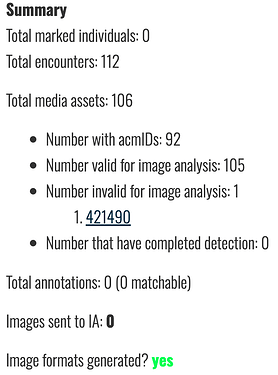If this is a bulk import report, send the spreadsheet to services@wildme.org with the email subject
line matching your bug report
In which Wildbook did the issue occur?
Whiskerbook
What operating system were you using? (eg. MacOS 10.15.3)
Various – multiple users are affected
What web browser were you using? (eg. Chrome 79)
Various – multiple users are affected
What is your role on the site? (admin, researcher, etc)
This is affecting researcher-level users
What happened?
Several bulk imports from different users appear to be stuck at different stages of Image Analysis
- Detection stuck at 31/49 complete for several days now:
https://www.whiskerbook.org/import.jsp?taskId=f10b62d7-c7ba-4927-b6b6-4c936c9be1dc - Detection kicked off several days ago but showing as 0/106 complete:
https://www.whiskerbook.org/import.jsp?taskId=5ce5b633-8d98-40d5-8125-8622e5bb79bc - Identification incomplete – 32/34 complete:
https://www.whiskerbook.org/import.jsp?taskId=ecbb41b9-e555-4271-9da3-0d7da3fa80a9 - Identification incomplete – 0/2 complete:
https://www.whiskerbook.org/import.jsp?taskId=d34df4dd-f303-4aa0-b227-65c543fdf98e
What did you expect to happen? For all of these bulk imports to complete running through IA without
getting stuck.
The following source excel files have been sent to the wild me email address: - lynx_vef_400_to_900.xlsx
- lynx_vef_900_to_1000.xlsx
The following files have been requested from the users but not yet received. They’ll be forwarded as
soon as received, if the root cause hasn’t been resolved by then: - TBKaz1.xlsx – this is a CXL user who’s auto-reply says she’s in the field with limited access
- Libro1.xlsx