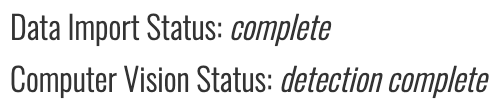
It looks like you now have the option to Send to identification on this import. I’m going to marked this issue as resolved now that detection is working for this species.
1 Like
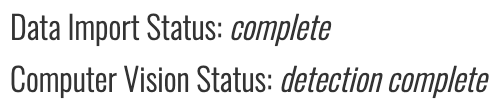
It looks like you now have the option to Send to identification on this import. I’m going to marked this issue as resolved now that detection is working for this species.