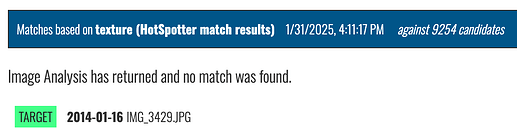What Wildbook are you working in? Flukebook
What is the entire URL out of the browser, exactly where the error occurred?
Can you describe what the issue is you’re experiencing?
Sent 38 images (from 19 encounters) to IA and all came back with “error initiating IA job”. Sent images on Wednesday, Jan 29. Error still appears 2 days later.
Can you provide steps on how to reproduce what you’re experiencing?
Go to https://www.flukebook.org/encounters/encounter.jsp?number=4c5cffcd-60b2-4ffd-8a54-29c0deb37d0d (Encounter of Eschrictius robustus 2358 from 2018-02-04), click each annotation, and ‘match results’.
If this is a bulk import report, send the spreadsheet to services@wildme.org with the email subject line matching your bug report
Hi @achantal14
I just restarted matches on the encounter you linked to and saw results right away. (1 | 2)
Do you mind restarting matches on one of the other encounters you saw the error on and let me know if you continue to have issues?
Hi @Anastasia
This is going to sound stupid, but what do you mean by restarting the match? Did you just start a new match? I noticed that the IA (that actually garnered results) for the 2 images in the encounter I linked just used PIEv2 and MiewID, when I selected all 4 available algorithms in my original match, so I assume that’s what you did? I just started a new match for the right flank image in this encounter: https://www.flukebook.org/encounters/encounter.jsp?number=edd9c029-0ef2-4032-a926-6d7a4cacee1c and am still getting the ‘error initiating IA job’ message. Because you were able to get results right away and I’m not, I assume this is some sort of user error, but I’m not sure what it is.
Not a stupid question at all! I just selected start another match from the image menu and let it run the default selected algorithms (PIEv2 and MiewID).
We’re gradually phasing out Hotspotter use because while it’s great at finding matches, it’s not built to scale with large data sets like Flukebook has. It uses an exponential amount of data every time it runs that creates site-wide issues. While we have the option available to for folks to select it manually, we don’t expect it to be used as frequently as before unless you’re consistently not seeing the correct individual in your PIEv2 and MiewID results. If that’s the case, let us know so we can discuss retraining MiewID for your species.
I restarted the match on the right flank image and select all 4 algorithms this time. So far, PIEv2, MiewID, and Hotspotter results have returned, but the blended one is still processing: Flukebook
A quick note on this Hotspotter result:
Hotspotter only displays candidates with match scores that are greater than 0. Other algorithms like PIE will display 12 match candidates by default even if the match scores are 0. You can see in the screenshot that this whale was matched against 9254 candidates. No match candidates doesn’t necessarily mean that there was a problem with the identification process.
Ah ok thank you! I wonder why it’s still giving me the same error when I restart matches, but you’re able to get results just fine. I’ll go through the images I sent to IA the other day and start new matches and hopefully they’ll eventually go through. I’ll keep you posted.
Good to know about HotSpotter! I haven’t done any photo ID analysis in a year or so, so I’m still catching up on the newer UI features. Bummer that HotSpotter won’t be able to handle the larger data sets, since it came up with matches for nearly 50% of the 4300+ images I’ve analyzed in the past few years. However, I’m going back through some of those images to see if I can get matches using the ensemble algorithm, since it wasn’t released until I was almost done with my analysis. I’ll use MiewID for the re-analysis too since I don’t think that had been released yet during the first analysis (or at least I didn’t use it). I’ll let you know how that goes to see if any retraining is in order.
Thanks for your help!
1 Like
@Anastasia
Hi again! I just figured out the most likely reason why I’m getting this error and you aren’t. I was originally matching to just the Pacific Ocean, but when I tried to match to all images (i.e. didn’t select any particular location), I was able to get IA results for all of the images I had previously gotten error messages for. I’m happy to continue to use this approach, but it might be worth looking into why the IA produces that error message when selecting specific locations. Thanks again for your help!
Ah, yes. I should have clarified that I left the default location ID selected when I re-ran the match. I suspect that attempting to run the Hotspotter jobs against all Pacific Ocean locations created issues vs just looking for candidates in the location ID on the encounter.
Thanks for talking through it with me; I’m glad you’re unblocked now!
Thank you, Anastasia! You’re the best!!
1 Like