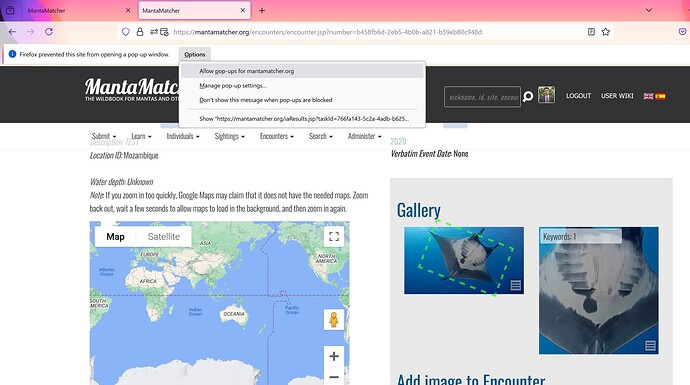Hi @jason ! I would like to bring this bug to your attention again, I have been facing the very same issue. I am using firefox, after creating the feature region it takes me to a blank page. On Chrome, the green box doesn’t show up.
Some good news is that we are training a new AI model that will shortly remove the need to manually crop and rotate, so we are likely to remove this UI entirely in 3-4 weeks and just let the AI process the image automatically all the way to ID.
For now, we will test with a new version of Firefox and see what we find and if there is a quick fix. Which version are you using so we can try to match that?
Thank you,
Jason
I just tested in Mac Sonoma 14.5 with Firefox versions 127.0.2 (64-bit) and 129.0.1 (64-bit) and in Brave
version 1.68.128 Chromium: 127.0.6533.73 (Official Build) (arm64) and saw the same things you did, @Nilza_Catarina
The blank page URL is https://mantamatcher.org/EncounterAddMantaPattern
Moving this to its own topic so we can track the work easier
Thanks for the update @jason !
I am using firefox 129.0.1 (64-bit).
I found where a recent code update broke this legacy tool. I went ahead and fixed it. Please try again. It is working for me in Firefox now.
Hopefully in a few weeks crop and rotate won’t be necessary, and we’ll have this fully automated!
Thanks,
Jason
Hey @jason. Now it actually does create and save my candidate region. But when I run “start match” and check both, none or either boxes (HotSpotter ventral pattern-matcher or
Pose-Invariant Embedding pattern-matcher), it takes me back to the encounter page.
Can you please share a link to the page this is happening on?
One way you might be stuck on the Enounter page if popups are not allowed. In my own test, this modal menu blocked my progress to the results page until I allowed popups. After allowing popups, I went cleanly in Firefox to the results page.
Thank you @jason Jason! it is running smoothly now.