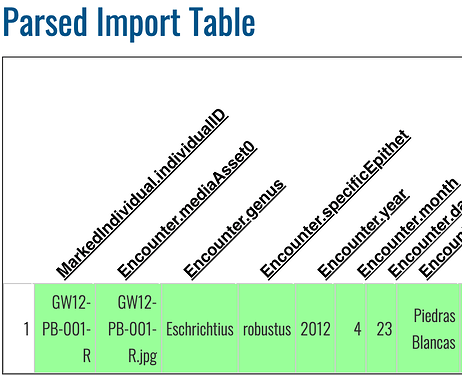What Wildbook are you working in?
Flukebook
What is the entire URL out of the browser, exactly where the error occurred?
Can you describe what the issue is you’re experiencing?
I did a bulk import for several gray whales and included an ID name under Encounter.mediaAsset0, but every encounter is listed as ‘unassigned’. Can I change ‘unassigned’ to the photo ID name that it was uploaded with (without using alternate ID)? Or do I need to redo the import with a column in the spreadsheet entitled ‘Markedindividual.individualID’?
Can you provide steps on how to reproduce what you’re experiencing?
Bulk import > ID listed under Encounter.mediaAsset0 > send to detection > view uploaded encounters under ‘My Data’ > all uploaded encounters are listed as ‘Unassigned’
If this is a bulk import report, send the spreadsheet to services@wildme.org with the email subject line matching your bug report
Hi @achantal14
Thanks for sending over your spreadsheet!
-
Encounter.mediaAsset0 should be the name of the image file such as whale.jpg. It sounds like you might have intended to use this field to the whale’s individual ID. If that’s the case, you’ll want to delete your import and re-upload it with the corrected entries for the media asset field and add a column for Markedindividual.individualID with your whales’ unique IDs.
- I’m not sure why your encounters are unassigned. Give me a bit longer to review this. I initially thought there was a discrepancy in this field but I could be wrong.
You might find the Bulk Import Cheat Sheet helpful when setting up your imports. It’s periodically updated as we work to improve the import process.
1 Like
Can you try also including the field Encounter.submitter0.emailAddress when you have Encounter.submitterID? You’ll want the email address to match the one that belongs to your Flukebook username.
Let me know if that doesn’t resolve the unassigned encounter issue and I can manually update those encounters while we look into it more.
Hi @Anastasia
Do you mean I need to add that column in the spreadsheet that I use in the bulk import?
Yes, that’s correct. I feel like the submitter ID field should work on its own, but I’m aware that there are similar fields that get ignored unless there’s a related email address field to go with it. If that ends up being the case and adding the Encounter.submitter0.emailAddress is what saves the submitter ID/username to the encounter, then I’ll update our bulk import docs to reflect that.
Hi @Anastasia
That doesn’t appear to have solved the problem. I also tried adding a Markedindividual.individualID column, but Flukebook wasn’t able to read that column (it was highlighted in red in the last step for bulk importing).
Thanks for letting me know. I’ll keep researching this.
Also, can you send me your updated spreadsheet and share a screenshot here of where it shows the encounter is unassigned? On my end it looks like all of the encounters in this import are assigned correctly to you, but I could be misunderstanding something.
Hi @Anastasia
The encounters have always been assigned to me, the issue was that they did not get assigned to the ID contained in the Encounter.mediaAsset0 column. I tried to rectify this by adding the Markedindividual.individualID column, but Flukebook didn’t recognize that there were any data in this column when I tried to upload the spreadsheet (red color coding). I just emailed the updated spreadsheet to services@wildme.org.
OK, thanks for clarifying. There were some issues in other Wildbooks recently with encounters not being assigned to a username, so that’s what I thought you meant when they were unassigned.
It looks like I made a mistake in giving you the field name capitalized incorrectly. I’m so sorry! 
It should be MarkedIndividual.individualID with a capital “I” in the first individual. I just tested it and it looks like that should fix the issue:
1 Like
@Anastasia
Great, looks like that worked for me too. Thank you for your help!
1 Like