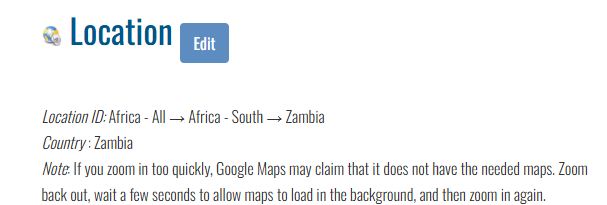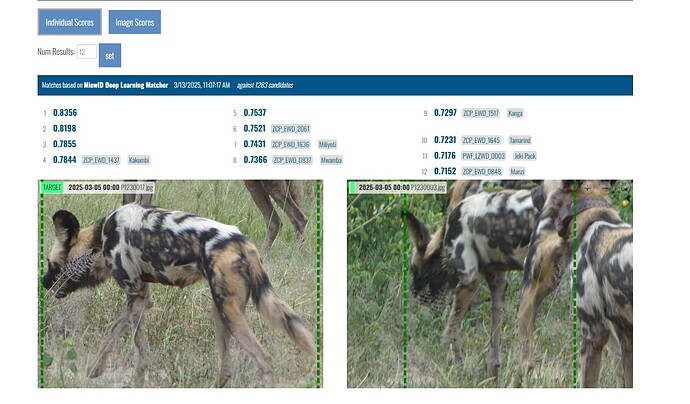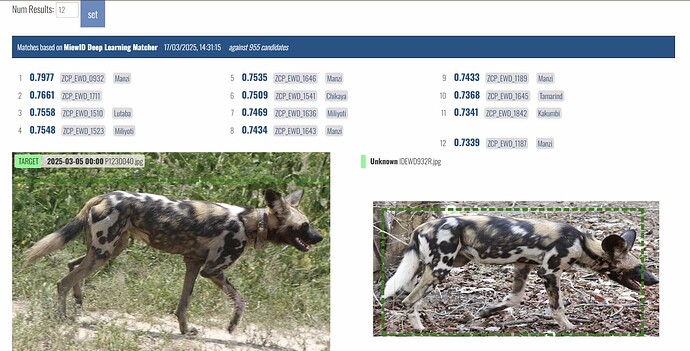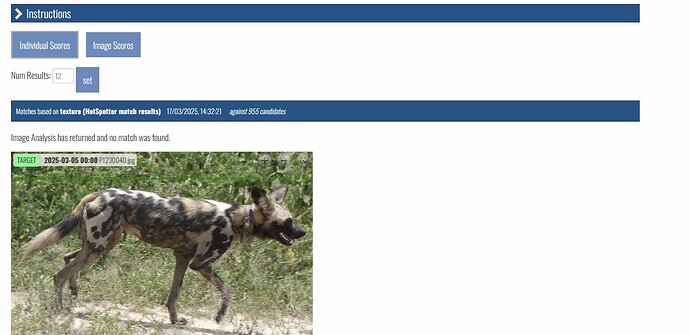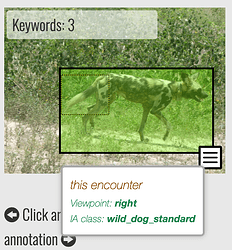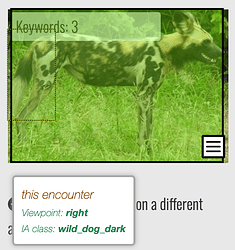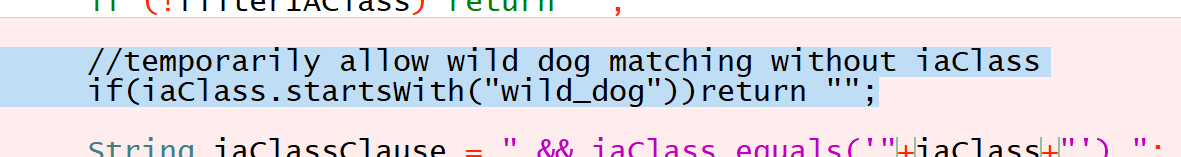What Wildbook are you working in?
ACW
What is the entire URL out of the browser, exactly where the error occurred?
Bulk import:
https://africancarnivore.wildbook.org/import.jsp?taskId=db5f05b0-491f-4226-a23c-6f6a54354570
Can you describe what the issue is you’re experiencing?
Matches are not showing up in match results, while there are good photos in the system. Looks like algoritm is not including all photos that are available in the system to look for matches.
This results in users to create new individuals for photos, while that indiviual is already in the system. Which means we are creating duplicates!!
Can you provide steps on how to reproduce what you’re experiencing?
Go to bulk import 05-Mar-2025_Benny:
https://africancarnivore.wildbook.org/import.jsp?taskId=db5f05b0-491f-4226-a23c-6f6a54354570
We know this was a sighting of Kakumbi pack. We have good photos of this pack and IDs in the system.
Open the match results. No matches for Kakumbi dogs show up, while we have good photos in the system. Some photos do match with kakumbi dogs, others don’t.
The algoritm doesn’t seem to do a full search of all photos in the system.
For example the first encounter in the bulk import:
When I open the match result, it doesn’t show any kakumbi matches. I know this is individual EWD 1632. When I open EWD 1632 in ACW, I clearly see there are good photos of that side in the system which should match with the unIDed photo that I uploaded.
The weird thing is that some encounters do include the right photos in the matching results.
For example, the second encounter in the same bulk import of 05-Mar-2025_Benny.
This photo matches well with EWD1437 that is know in the system.
It is not a photo issue, since there are clearly good photos in the system that should have matched with EWD 1632.
Also 1632 is not the only example, there are multiple encounters in this bulk import that should match, but don’t show proper results in the match results.
All the encounters in the bulk import that include an ID resulted in proper matches, the other encounters didn’t, while good photos are available to match against.
I tested with multiple user accounts and tried to start another match, but the same issue continues.
I tried to figure out what the difference is between the photos that do and don’t show up in the matches. But they even come from the same bulk import.
For example this encounter for 1437 did show up in the match results:
https://africancarnivore.wildbook.org/encounters/encounter.jsp?number=656cb5c3-b374-4da0-b723-d6a31e50b9ba
While this encounter for 1632 did not show up in the match results:
https://africancarnivore.wildbook.org/encounters/encounter.jsp?number=8e14d2b4-09a2-402a-a203-68871ac61caa
When I look at the import details, they turn out to have been part of the same bulk import on 2024-09-27:
https://africancarnivore.wildbook.org/import.jsp?taskId=0dbe0c8e-1184-45e5-9504-4c5ba27a96bf
It would be very helpful if WildMe can look into this issue, because if we can’t rely on the algoritm to include all potential photos in the system, we would basically create a lot of duplicate individuals which would completely mess up our ID system.
Thank you!
If this is a bulk import report, send the spreadsheet to services@wildme.org with the email subject line matching your bug report