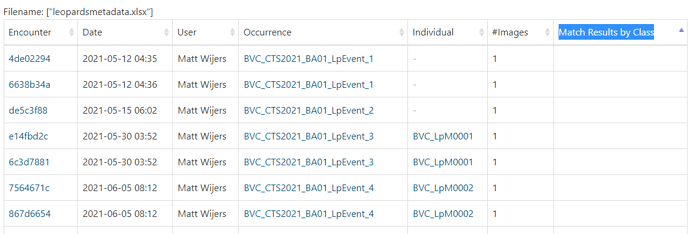Hi @ACWadmin1
With the upgrade made Friday, there have been some speed and information improvements to bulk imports. Not all of it is backward compatible with past matching made from the bulk import page, but all past detections and ID jobs are still in the system and accessible from each related Encounter page.
Basically, each bulk import is now uniquely tied to a detection and/or ID job (depending on your selection after the import), and this helps us better track where the bulk import is in the detection and matching process because we have a link to all of the child detection and ID jobs kicked off. However, old bulk imports don’t have that unique link to a specific task. Previously, bulk imports used to showed any and all match results related to the Encounter, regardless if they were part of the bulk import or just later run because this unique link was not established.
However, if you re-run this bulk import through detection and/or ID (since you’re an admin, add &forcePushIA=true to the URL above to reveal the detection and ID job menu again), you’ll create the new link between the bulk import and the unique job and the new matching results will start appearing again. You’ll also start seeing the IA? column populating for that bulk import on the list of bulk imports:
https://africancarnivore.wildbook.org/imports.jsp
You don’t have to re-run any old detection or ID jobs, but for those that you do wish to update this information in, I would recommend using the URL addition above to re-run the matching from them and get the bulk import fully populated again.
Moving forward this should overall be an improvement for each new bulk import, providing better status during the detection and ID process. As an aside, I am currently doing QA on bulk imports in Codex, and I can tell you it is a giant leap ahead of the current process, providing better visibility and status tracking. More when we can release it…
Thanks,
Jason