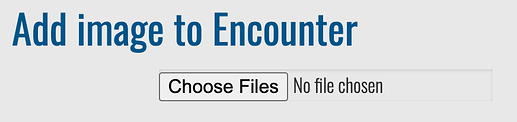What Wildbook are you working in?
Flukebook
Hi there,
I would really appreciate your input on an issue I’m currently facing, which was thoughtfully raised by Shane Gero.
In my usual process for bulk imports, I assign the same Encounter.occurrenceID to all individuals sighted during the same sighting, in order to link them together. Additionally, each individual photographed (usually a burst of several photos of the same animal, i.e. several Encounter.mediaAsset) is associated to the same encounter (i.e, given a unique Encounter name).
However, during our expeditions, multiple cameras (usually two or three) may photograph the same individual at the same time. As a result, I often end up with several separate Encounters that in fact correspond to the exact same Encounter. Similarly, when we track an individual over time, it can be photographed at, say, 9:15am and then again at 10:45am. These images end up in two different Encounters, even though it’s the same individual seen during the same sighting (same Encounter.occurrenceID).
That said, in discussing this with Shane, he expressed that ideally, all photos of the same individual taken during a single sighting should be grouped into a single Encounter.
So we were wondering whether it might be possible, retrospectively, to merge all Encounters where the same individual was identified within the same Encounter.occurrenceID, so that on the individual’s page, it would appear as a single, unified encounter. For example, on the page for individual CCS_Pm_0102, who was only seen once on January 29th, 2024, there are currently three separate Encounters, even though they all correspond to the same sighting.
I also have another question. We’ve just started a collaboration with BMMRO, and we’ve granted each other edit access. CCS will need to perform bulk imports using their data (photos and the associated Excel files), and we would like to directly input their name into the Encounter.submitterID column.
However, we’re unsure if using our own CCS account to submit data with their Encounter.submitterID might cause any issues (since the account submitting wouldn’t match the one referenced in the submitterID). Alternatively, would it be easier — assuming both parties agree — for us to log in directly to their account in order to upload the data on their behalf?
Sorry for this long message and I thank you in advance for your help !
Sincerely,
Louise Simon.