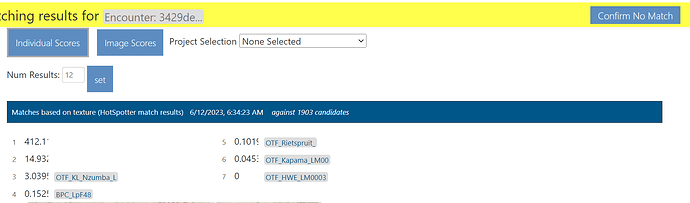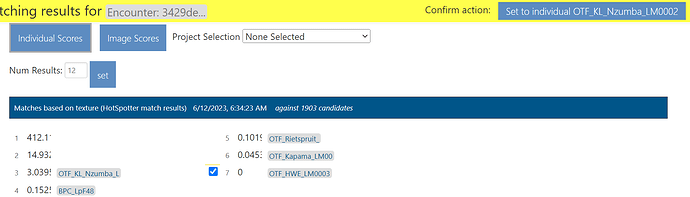What Wildbook are you working in? ACW + WKB
Hi!
I noticed a new action option on the match results page - “confirm no match”. Can someone explain to me what this is intended to do? Is it per this feature request and its follow up feature request:
Original request: Ability to mark a match result as "not a match"
Follow-up request: "Confirm No Match" functionality
Currently, it appears as the default when I open a match results page. As soon as I click on a match candidate, the “confirm no match” blue button at the top right of the page disappears:
Confirm no match is available here:
Confirm no match is no longer available when I check any of the match candidates:
Here’s the url for the match results page in the screenshots above: Wildbook for Carnivores
thanks!
Maureen