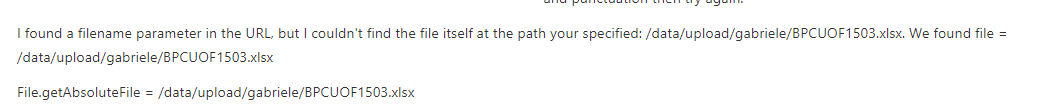What Wildbook are you working in? ACW
What is the entire URL out of the browser, exactly where the error occurred?
Can you describe what the issue is you’re experiencing?
Upon upload of a folder of images and the related spreadsheet of metadata, we’re getting an error per the screenshot above. The review upload page is otherwise blank.
This was reported to me by the user. I was able to replicate the issue.
One issue to note is that I saw some weird behaviour when I tried to open the zipped folder of images - the folder seemed to be taking a long time to display the thumbnails although the image files open just fine. I don’t know if this is related to the upload issue or not but I thought I should mention it. It could just be my computer…
Can you provide steps on how to reproduce what you’re experiencing?
Went through the standard steps for a bulk import. I’ve sent the folder of images and the spreadsheet to services@wildme.org.
Thanks
Maureen
Hi @ACWadmin1
Dasher’s looking cute today! I didn’t have any trouble with the image folder; it loaded the thumbnail images right away.
Thanks for sending me the spreadsheet to review. I noticed that it’s missing date fields (Encounter.year, Encounter.month, Encounter.day, etc.). The date/time is one of the required sections in order for a bulk import to submit properly.
I recommend updating the spreadsheet to include the date data, deleting the bulk import, and re-uploading the new spreadsheet.
Let me know if you still experience any issues after following these steps.
Happy to help! 
I’m not sure when exactly the date became a required field (I’ll update if I get an answer to that!), but our bulk import docs list the date as one of 4 required fields to get the spreadsheet set up correctly. At minimum, it should include the year of the encounter (or your best guess for when it occurred).
Edited to add that this became a requirement in June 2022, so it makes sense that uploads before then didn’t flag a missing date as an issue!
1 Like
It’s all good! It’s good context for me to have while I’m still learning about the nuances for each Wildbook/Codex. 
Updating this to under review while I look over your updated spreadsheet and do more detective work on this.
Edited to add that I just saw your updated post with a nice summary of what we did here. I’m actually gonna close this one again and continue tracking the issue there. In part because the error message is copy/pasted there which will 1) make the solution searchable when we have one and 2) if it repeats for other users. 
1 Like